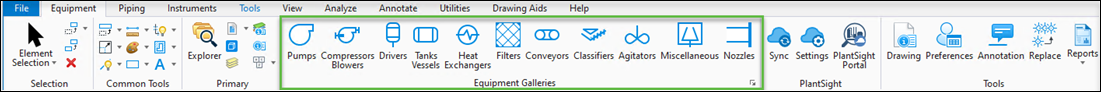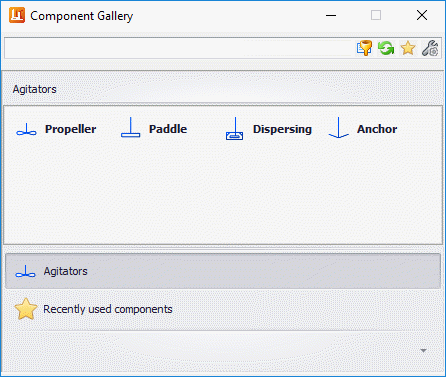Agitators
Used to place pre-defined Agitator symbols in the drawing.
Accessed from:
- PID Equipment ribbon
The following gallery displays which can be left floating or docked to the drawing area.
Select the symbol by clicking the item name or the associated icon. After a placement point and rotation is defined for the agitator the Component Properties dialog displays prompting you to define a tag number and component properties for the agitator.